商品SKU对话框
2024/1/24大约 5 分钟
商品SKU对话框
效果

源码解析
对话框
:::tabs
@tab html
<template>
<div>
<div class="product-dialog">
<!-- 这步不能使用 v-model:visible="visible" 因为visible不能从子组件更新 -->
<!-- 通过继续把事件emit出去实现双向绑定。emit('update:visible', visible) -->
<nut-popup
:visible="visible"
round
pop-class="product-popup"
@update:visible="(value) => emit('update:visible', value)"
></nut-popup
>
</div>
</div>
</template>@tab ts
const props = defineProps<{
visible: boolean;
}>();
const emit = defineEmits<{
"update:visible": [visible: boolean];
}>();:::
对话框内滚动区域
:::tabs
@tab html
<template>
<div>
<div class="product-dialog">
<!-- 这步不能使用 v-model:visible="visible" 因为visible不能从子组件更新 -->
<!-- 通过继续把事件emit出去实现双向绑定。emit('update:visible', visible) -->
<nut-popup
:visible="visible"
round
pop-class="product-popup"
@update:visible="(value) => emit('update:visible', value)"
>
<!-- 当设置scroll-y=true 时需要设置固定的高度 -->
<scroll-view class="product-section" :scroll-y="true">
</scroll-view></nut-popup
>
</div>
</div>
</template>@tab css
.product-dialog {
.product-section {
background-color: white;
border-radius: 15px;
overflow: hidden;
// 界面的最大宽度为750px(rpx),小程序会根据手机屏幕大小转成实际的像素。
width: 680px;
// 需要设置固定的高度,在这个固定的高度内滚动
height: 1000px;
}
}:::
商品SKU展示骨架
:::tabs
@tab html
<template>
<div>
<div class="product-dialog">
<nut-popup
:visible="visible"
round
pop-class="product-popup"
@update:visible="(value) => emit('update:visible', value)"
>
<scroll-view class="product-section" :scroll-y="true">
<!-- 显示图片 -->
<div>
</div>
<!-- 显示名称 -->
<div class="product-name"></div>
<!-- 显示描述 -->
<div class="product-description">
</div>
<!-- 显示属性 -->
<div class="attributes">
</div>
<!-- 已选属性值 -->
<div class="choose">
</div>
<!-- 价格 -->
<div class="result">
</div>
</scroll-view></nut-popup
>
</div>
</div>
</template>:::
sku选择
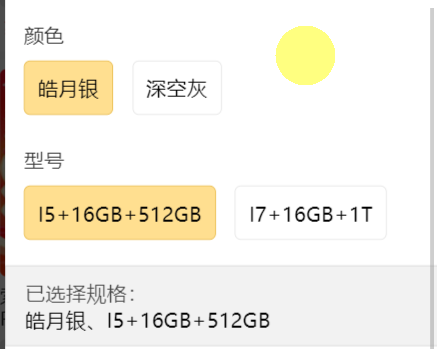
:::tabs
@tab html
<template>
<div>
<div class="product-dialog">
<nut-popup
:visible="visible"
round
pop-class="product-popup"
@update:visible="(value) => emit('update:visible', value)"
>
<scroll-view class="product-section" :scroll-y="true">
<!-- 忽略... -->
<div class="attributes">
<!-- 遍历商品属性 -->
<div
v-for="(attribute, index) in attributes"
:key="attribute.name"
class="attribute-row"
>
<!-- 每个属性的名称 -->
<div class="attribute-name">{{ attribute.name }}</div>
<!-- 每个属性的值列表 -->
<div class="values">
<!-- 遍历值列表, 每个属性同一时间只能选一个值,选中时显示激活颜色 -->
<div
v-for="value in attribute.values"
:key="value"
:class="[
'value',
attribute.activeValue === value ? 'active' : '',
]"
@click="() => changeActive(value, attribute)"
>
{{ value }}
</div>
</div>
</div>
</div>
<div class="choose">
<div class="values">
<span class="prefix">已选择规格:</span>
{{ chooseAttribute.join("、") }}
</div>
</div>
<div class="result">
</div>
</scroll-view></nut-popup
>
</div>
</div>
</template>@tab css
.product-dialog {
.product-section {
background-color: white;
border-radius: 15px;
overflow: hidden;
width: 680px;
height: 1000px;
// 忽略...
.attributes {
margin: 30px;
// 每个属性占一行
.attribute-row {
margin-top: 50px;
@tab ts
import { ProductDto } from "@/apis/__generated/model/dto";
import { ScrollView } from "@tarojs/components";
import { computed, onMounted, ref } from "vue";
type ProductSkuFetcherDto = ProductDto["ProductRepository/PRODUCT_SKU_FETCHER"];
type Sku = ProductSkuFetcherDto["skuList"][0];
type Attribute = ProductSkuFetcherDto["attributes"][0] & {
activeValue: string;
};
const props = defineProps<{
product: ProductSkuFetcherDto;
visible: boolean;
}>();
const emit = defineEmits<{
"update:visible": [visible: boolean];
}>();
// 当前选中的商品规格
const activeSku = computed(() => {
return props.product.skuList.find((sku) => {
return sku.values.join(",") === chooseAttribute.value.join(",");
});
});
// 商品的属性, 如 [{name:"颜色", values: ["黑色","白色"], activeValue:"黑色"}, {name: "型号", values: ["8gb+256gb", "12gb+512gb"]}, activeValue: "8gb+256gb"]
const attributes = ref<Attribute[]>([]);
// 当前选择属性值 ["黑色", "8gb+256gb"], 上面attributes的activeValue。
const chooseAttribute = computed(() => {
return attributes.value.map((attribute) => attribute.activeValue);
});
// 切换属性值(activeValue)时重新计算当前的商品规格
const changeActive = (value: string, attr: Attribute) => {
attr.activeValue = value;
};
// 首次自动计算当前商品规格,默认都选每个属性的第一个值组合在一起。
onMounted(() => {
attributes.value = props.product.attributes.map((attribute) => {
return {
...attribute,
// 默认使用第一个值
activeValue: attribute.values[0],
};
});
});:::
封面/名称/描述

:::tabs
@tab html
<template>
<div>
<div class="product-dialog">
<nut-popup
:visible="visible"
round
pop-class="product-popup"
@update:visible="(value) => emit('update:visible', value)"
>
<scroll-view class="product-section" :scroll-y="true" v-if="activeSku">
<div>
<!-- 由于在样式中固定了图片的高度和宽度为了使图片 aspectFill优先保证图片的比例,切割掉多余的图片 -->
<image
class="product-cover"
:src="activeSku.cover"
:mode="'aspectFill'"
></image>
</div>
<div class="product-name">{{ activeSku.name }}</div>
<div class="product-description">
{{ activeSku.description }}
</div>
<!-- 忽略... -->
</scroll-view></nut-popup
>
</div>
</div>
</template>@tab css
.product-dialog {
.product-section {
background-color: white;
border-radius: 15px;
overflow: hidden;
width: 680px;
height: 1000px;
.product-cover {
// 封面和对话框一样宽,不留缝隙。这样看起来会比较好看。
width: 100%;
height: 750px;
}
.product-name {
font-size: 34px;
margin: 30px;
word-break: keep-all;
}
:::
加入购物车

:::tabs
@tab html
<template>
<div>
<div class="product-dialog">
<nut-popup
:visible="visible"
round
pop-class="product-popup"
@update:visible="(value) => emit('update:visible', value)"
>
<scroll-view class="product-section" :scroll-y="true" v-if="activeSku">
<!-- 忽略... -->
<div class="result">
<div class="total-price">
<span>总计</span>
<span class="price-prefix">¥</span>
<span class="price">
{{ activeSku.price }}
</span>
</div>
<div class="add-cert" @click="() => addProduct()">
<span class="prefix">+</span>加入购物车
</div>
</div>
</scroll-view></nut-popup
>
</div>
</div>
</template>@tab css
.product-dialog {
.product-section {
background-color: white;
border-radius: 15px;
overflow: hidden;
width: 680px;
height: 1000px;
// 忽略...
.result {
padding: 30px;
display: flex;
align-items: center;
justify-content: space-between;
@tab ts
const emit = defineEmits<{
"update:visible": [visible: boolean];
addSku: [sku: Sku, product: ProductSkuFetcherDto];
}>();
// 忽略...
const addProduct = async () => {
emit("update:visible", false);
if (activeSku.value) {
emit("addSku", activeSku.value, props.product);
}
};:::
